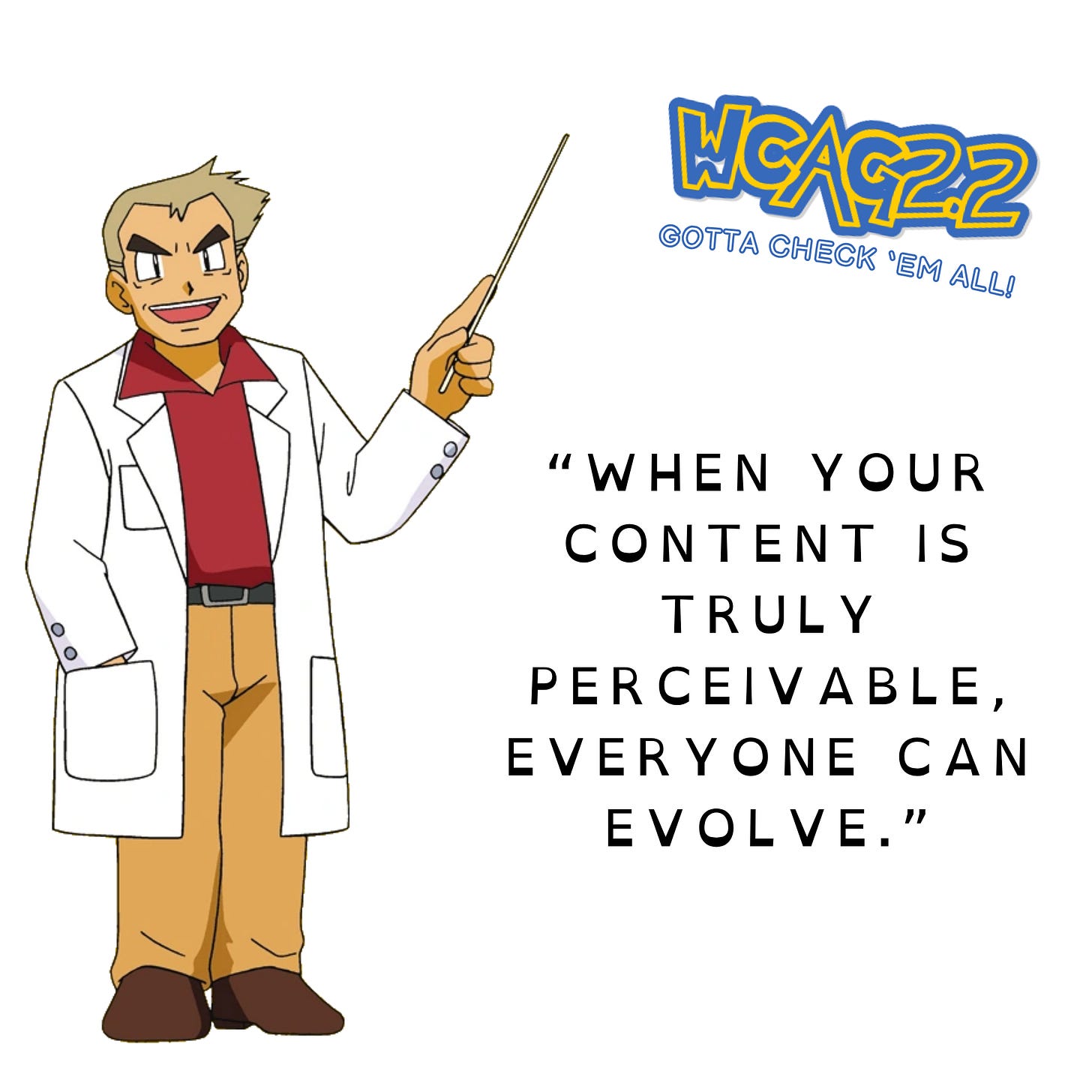SC1.2.2 A Wild Mime Jr. Appeared
“Mime it like Mime Jr.” — because every sound deserves a sidekick. 🎭⚡
WCAG Slot in the Pokédex
Success Criteria: 1.2.2 Captions (Prerecorded)
Guideline: 1.2 Time-based Media
Principle: Perceivable.
TL;DR - a Trainer’s Quick Look
What it is: Provide captions for all prerecorded audio in synchronized media (video with sound).
Why it matters: Deaf and hard-of-hearing users (and anyone watching on mute, in a loud café, on a train, etc.) need to understand all the audio, not just the spoken words.
Your mascot: Mime Jr.—the perfect reminder that everything that’s mimed (or heard) should be captioned.
Win condition: If you mute the video and still understand what’s happening—you’ve caught this SC.
“On accessible websites…” (a.k.a. What the Standard Says)
Captions are provided for all prerecorded audio content in synchronized media, except when the media is a media alternative for text and is clearly labeled as such.
Translated from WCAG-ese:
If your video has speech, music, sound effects, or meaningful audio, you must provide captions that include all relevant sounds. The only common exception: the video is just an alternative to an already provided, fully equivalent text (and it’s clearly labeled that way).
Your Accessibility Poké-Card: Stats at a Glance
SC ID & Name: 1.2.2 Captions (Prerecorded)
Principle (Background Color): Perceivable (🔴 Red)
Guideline: 1.2 Time-based Media
Conformance Level: A
What it is: Videos can be played with captions. Provide synchronized text for audio content in existing videos.
Benefits: People who are deaf or hard of hearing can understand audio in videos.
Who’s affected:
Deaf and hard-of-hearing users
Users in noisy or quiet environments (deaf gang, we see you)
Non-native speakers who benefit from written text
User impact: Critical
Who’s responsible:
Content creators & video editors (write/encode captions)
Developers (ensure the captions are delivered accessibly—e.g.,
trackelements, accessible players)QA / Accessibility testers (verify sync, completeness, and availability)
PokéFact Corner: Mime Jr. copies moves like Mimic—your captions should copy every meaningful sound: lyrics, laughter, [door creaks], (thunder cracks), and all.
Professor Oak Explains:
“Perceivable means your users shouldn’t have to guess what’s being said. Captions are your way of letting everyone ‘see’ the audio. Don’t just capture spoken dialogue—capture intent, emotion, and context.”
Team Rocket’s Common Captioning Crimes
Prepare for trouble (and make it double) if you:
Only caption dialogue—leaving out [laughter], ♪music♪, [applause], or [explosion in the background].
Rely solely on auto-generated captions without human review. (Auto-captions are a Ditto: they try, but they’re not a perfect match.)
Burn captions into the video but don’t provide a toggle or accessible track. (Great for visuals, bad for accessibility APIs and user control.)
Use transcripts instead of captions for video+audio. (Transcripts are great, but they don’t satisfy 1.2.2 unless the video is a media alternative for text.)
Desync captions—if the captions don’t follow the rhythm of speech, viewers will feel like battling a Primeape using Thrash.
What’s an Example? (Mime Jr. Approved)
A captioned tutorial from the official docs.
A video clip shows how to tie a knot. The captions read:
(music)
Using rope to tie knots was an important skill
for the likes of sailors, soldiers and woodsmen...
Why this works:
Non-speech audio (“music”) is called out.
Speech is represented verbatim.
Context is maintained so the user can follow along without the audio.
Level it up with:
[wind rustling]
[demonstrator chuckles]
[knife scraping against rope]
If it’s meaningful, Mime Jr. wants you to mime it—in text.
How to Pass SC 1.2.2
1) Write or generate captions (then human-review them)
Include dialogue, speaker identification when needed, and meaningful non-speech sounds.
Use SRT or WebVTT for web delivery.
2) Deliver them accessibly
For HTML5 video:
<video controls>
<source src="knot-tutorial.mp4" type="video/mp4" />
<track kind="captions" src="knot-tutorial.en.vtt" srclang="en" label="English captions" default />
</video>3) Keep them synced
If a Charizard spits fire at 00:15–00:17, your caption should match that timing. Additionally, reading speed should be comfortable (no caption walls).
4) QA like Gym Leaders
Mute test: Turn sound off, watch the whole video—did you miss anything meaningful?
Player test: Can users toggle captions on/off? Do they persist across segments?
Language check: Is the
srclangcorrect? (Users need to find the right track easily.)Accessibility check: Does your player expose captions to assistive tech?
If all of this works, you are on the right path to the next medal.
Mime Jr.’s Move Set — Tools & Techniques
Authoring tools: Amara, Descript, Kapwing, Adobe Premiere’s captioning features.
Formats to know: WebVTT (
.vtt) for HTML5, SRT (.srt) for cross-tool compatibility.Player support: Ensure your player exposes caption toggles and supports
trackelements.
Still Have some Questions?
Trainer: Are YouTube auto-captions enough?
Professor Oak: Not by themselves. Treat them like a wild Pidgey—good for a start, but train them (edit + review) before battle.
Trainer: Do I need captions if my video is muted by design?
Professor Oak: If there’s no meaningful audio at all, you may not need captions—but be absolutely sure. If any audio conveys meaning, caption it.
Trainer: Can I use a transcript instead?
Professor Oak: Not for 1.2.2. Transcripts are awesome for search and accessibility, but captions are required for video with audio.
Find even more information and examples in the WCAG2.2 Understanding Docs Captions Prerecorded.
Final Poké-Push: Don’t Be a Silent Mime Jr.
Mime Jr. might mime—but your content shouldn’t leave users guessing. If your video talks, plays, hums, or explodes, your captions should faithfully “Mime Jr.” every bit of it.
Catch SC 1.2.2 today, Trainers! Because …
Signed,
Julia, Accessibility Enthusiast (Mime Jr.-ing the Way to Better Captions)
What? Mime Jr. is evolving!